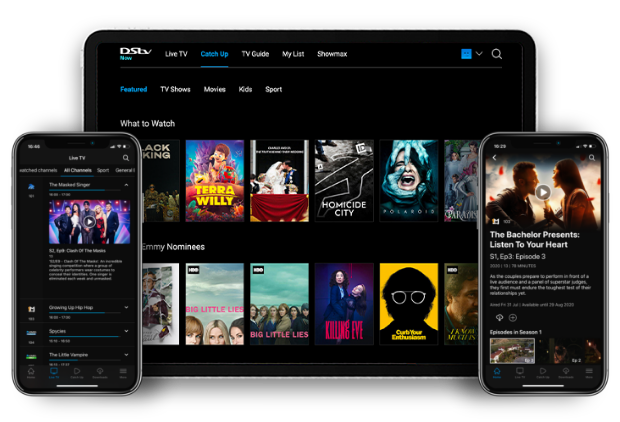Enjoy FIFA World Cup 2022 in 4K
DStv and SuperSport are proud to bring the FIFA World Cup 2022 in 4K.

Apart from the existing High-Definition offering, DStv will broadcast an entire World Cup in 4K for the first time. The matches will be in ultra-high definition, and the 4K resolution lends itself to fast-action sport. Most 4K devices have around eight million pixels, which means that each moment of the matches will be displayed in brilliant detail.
Even without 4K, viewers will experience High-Definition viewing, with all the detail and high quality to go alongside one of the most anticipated World Cups of recent years.
Starting in Qatar on November 20, all 64 Cup matches will be broadcast on SuperSport with all matches enjoying expert build-ups and summaries, plus state-of-the-art graphics, and supplementary programming. SuperSport will also have crews on hand to capture breaking news, with particular focus on Africa’s five participants: Cameroon, Morocco, Tunisia, Ghana, and Senegal.
A 4K test channel will be available from 1 November, and customers can tune into channel 216 to check if their systems are ready for World Cup in 4K. This test channel will not be broadcasting live content prior to the start of the World Cup.
Will 4K be available to all customers?
We’ll be broadcasting all 64 matches LIVE in 4K for our Premium, Compact Plus and Compact customers.
What do I need to enjoy the World Cup in 4K (I’m using a decoder)?
- Premium, Compact Plus or Compact subscription
- DStv Explora Ultra (connected to the TV with the supplied HDMI cable)
- 4K TV
- Compatible installation (If you share a dish or live in a complex with a shared system you may see an E48 when tuning to the 4K channels. In this instance, please contact your body corporate or a DStv Accredited Installer for further assistance. You can find your closest one here: link to dstv.com/InstallMe.
What do I need to stream the World Cup in 4K?
- Premium, Compact Plus or Compact subscription
- Minimum line speed of 15Mpbs (we recommend an uncapped connection)
- 4K TV
- If using a media/TV Box (like our DStv Streama), it also needs to be 4K capable
- Please note: 4K streaming is not available when streaming via our app (on the Explora Ultra, mobile phones or tablets) or website (on laptops or desktops). Streaming is allowed on one device at a time per subscription and line speed & quality determine video quality.
Can I record 4K content?
Yes, if you have the correct set up and an Explora Ultra, you can record 4K content and play it back in 4K quality.
Will the highlights on Catch Up also be in 4K?
No, the highlights will be available in HD.
Can I switch OFF the 4K when streaming to manage data usage?
Yes, you can set video quality (to manage data usage) via settings in our app.
Is 4K supported across all devices when streaming?
No, 4K is not available when streaming via our app on our app (on the Explora Ultra, mobile phones or tablets) or website (on laptops or desktops)
Why do I see a “4K not supported” notification when tuning to the 4K channel on my Explora Ultra?
This indicates that either your TV or connection to your TV (the HDMI cable) does not support 4K. You can watch the channel, however the video quality will be in HD.
Why am I getting an E48 error on the 4K channels?
Your installation is not capable of receiving the 4K signal. This will mostly likely happen if you share a dish or live in a complex with a shared system. Please contact your body corporate or a DStv Accredited Installer for further assistance. You can find your closest one here (link to dstv.com/InstallMe).
You will however have access to the games on your package in HD on other SuperSport channels. Check TV Guide for schedules & channels.
Why am I getting an E16 on the 4K channels?
The 4K channels are available to our Premium, Compact Plus and Compact customers. If you have a Family, Access or EasyView subscription, you will see the standard E16 message. If you are on Premium, Compact Plus or Compact AND get an E16 error on the 4K channels, please contact us for assistance.
Why can’t I see the 4K channels on my decoder or listed in my TV Guide?
If using a decoder, the 4K channels are only available on the Explora Ultra.
If you are using a decoder other than the Explora Ultra, you’ll still get access to all the games available on your package, and if you have an HD decoder, will also be able to enjoy the action in HD.
When is the second 4K channel launching?
Our second 4K channel (ch217), will open on 24 November.
To upgrade your existing package, click here. Or if you'd like to Get DStv, find a service that suits your needs here.