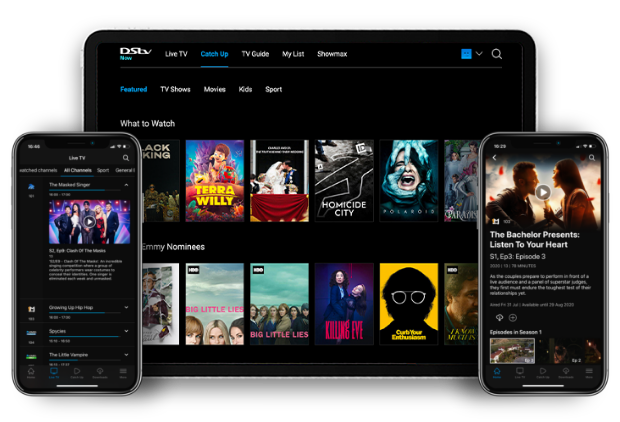How to set up and manage your DStv debit order
News
01 November 2024
Easily set up and manage your debit order today for a seamless DStv experience.

Setting up and managing your DStv subscription has never been easier! You can set up and manage your debit order with just a few simple steps.
This guide will walk you through the process to ensure a seamless experience.
How to Set Up Your Debit Order:
-
Visit the DStv website
-
Select “MyDStv option”
-
Sign in – Log in to the website with your log in credentials and land on the dashboard.
-
Select "My Account”.
-
Select “Update Method of Payment”: Available payment options are provided for you to choose from.
-
Select Bank Debit Order: Choose your preferred debit order date and fill in your bank and personal details.
-
Submit to proceed and confirm to complete the setup.
How to Manage Your Debit Order
If you need to change your existing debit order, follow these simple steps:
-
Visit the DStv website
-
Select “MyDStv option”
-
Sign in – Log in to the website with your log in credentials and land on the dashboard.
-
Select "My Account”.
-
Select “Update Method of Payment”: Available payment options are provided for you to choose from.
-
Select Bank Debit Order: Choose your preferred debit order day and fill in your bank and personal details..
-
Submit to proceed and confirm to finalise your new debit order date.
With these simple steps, you can easily set up and manage your DStv subscription debit order. Enjoy the convenience of automatic payments and stay up-to-date with your account! For any questions or further assistance, please don’t hesitate to reach out.