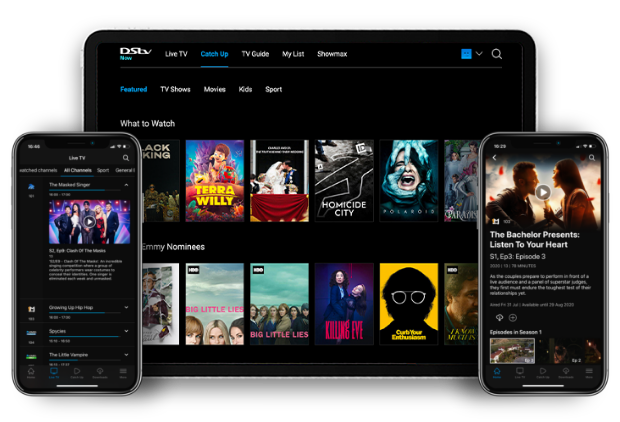Enable Holiday Viewing
Watch in the comfort of your holiday home

How to activate your holiday home decoder
Set up your holiday home decoder as well as manage your holiday viewing at your leisure.
Visit the DStv.com website and login
Click on “My Decoders”
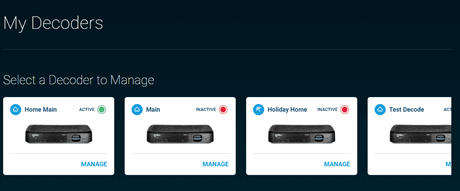
Switch to
On your Holiday Home decoder click “manage” then click “Switch from main Account”
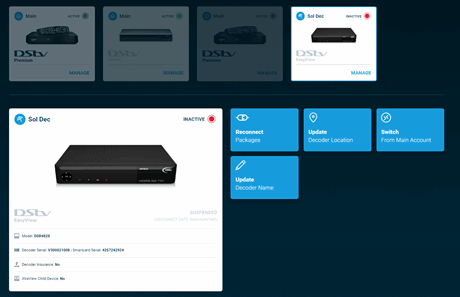
Select the Decoder to switch from and dates and click “Next”
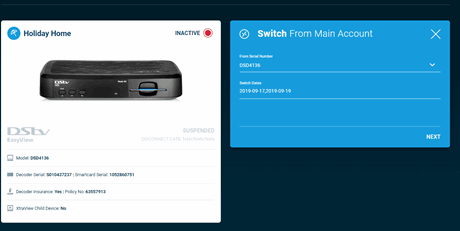
Confirmation = Success
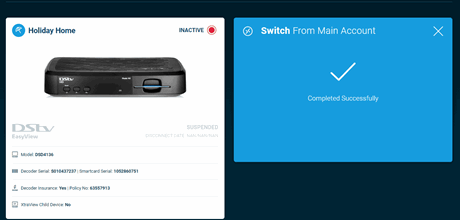
Switchback
After login and going to SelfService:
Select your Holiday Home and click Manage, then “Move Package”
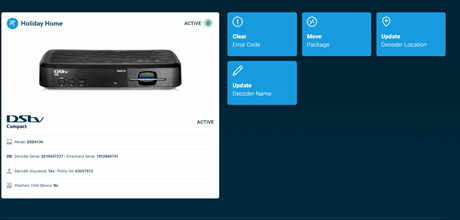
Confirm by clicking “MOVE PACKAGE”
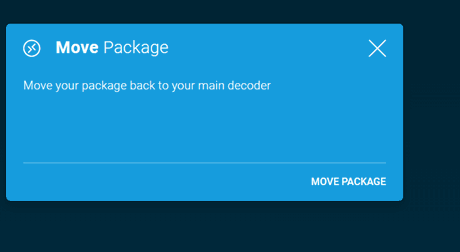
Confirmation = success
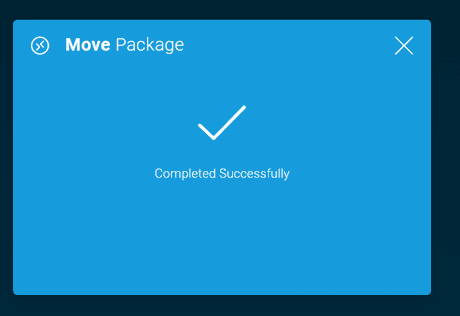
RECONNECT:
Select Holiday Home Decoder and Click “Reconnect Packages”
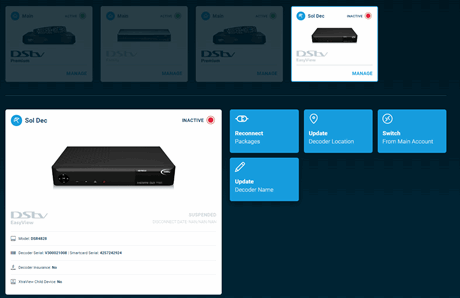
Confirm the Package and the disconnection date and click “RECONNECT”
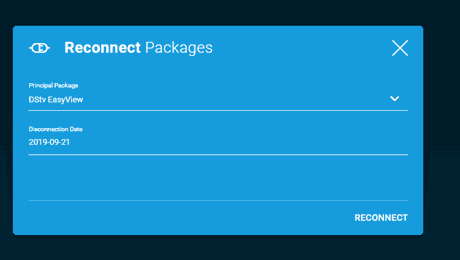
Confirmation = Success
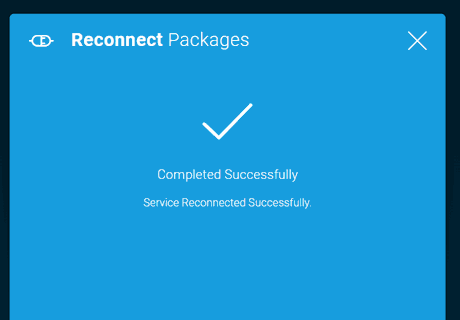
Disconnect:
Under your Holiday Home decoder, click “manage” and then click “Suspend Packages”
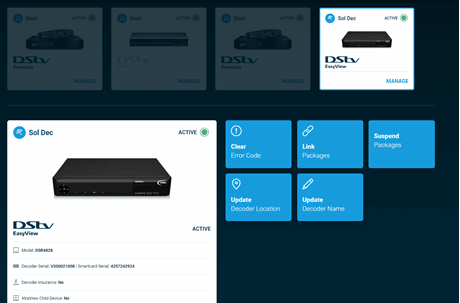
Select the product to suspend and the suspension date
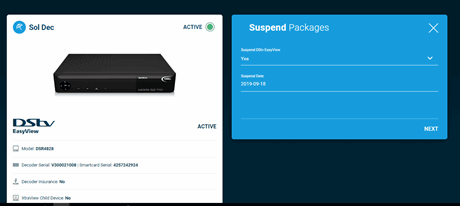
Confirmation = Success
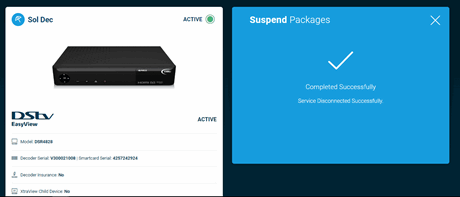
Support:
If you require assistance with DStv Holiday Home activations, visit the DStv.com website and select "HELP" within the main navigation.
Alternatively, Contact Us here.

Contact DStv using any of our convenient support channels