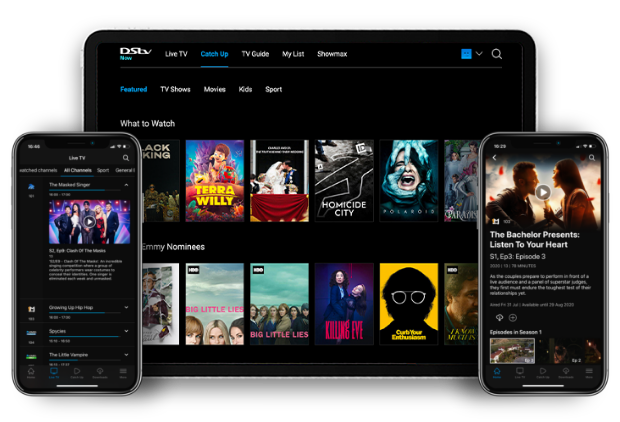Getting started with DStv Now
How to set up DStv Now to stream DStv channels and shows on a computer, laptop, smartphone, tablet, smart TV or gaming console.
What is DStv Now?
DStv Now is the online version of DStv. It makes it possible for any DStv customer to watch the same channels and shows they watch on their decoder at home, but on a device like a phone or a laptop.
Who can watch DStv Now?
The DStv Now online service is available to all DStv subscribers, no matter which package they are on. There is no additional fee or charge to watch their DStv channels and shows online.
Not a DStv subscriber? During the COVID-19 pandemic, MultiChoice has made a few channels, including 24-hour news, available to watch using DStv Now, at no cost.
Anyone in South Africa can watch these free channels online at now.dstv.com or by using the DStv Now app.
The free channels are:
- 100 – DStv
- 180 – People’s Weather
- 238 – SuperSport Play
- 313 – PBS Kids
- 317 – Mindset PoP
- 320 – Channel O
- 343 – TBN
- 400 – BBC World News
- 401 – CNN
- 402 – Sky News
- 403 – eNCA
- 404 – SABC News
- 405 – Newzroom Afrika
- 405 – Al Jazeera
- 414 – Euronews Now
- 417 – africanews
Sign up for DStv Now and start watching at now.dstv.com
What channels and shows are on DStv Now?
DStv subscribers are able to live-stream the channels mentioned above, as well as all the same channels and shows that are part of their DStv package.
For instance: DStv Premium subscribers will be able to see all the DStv Premium channels when they go to now.dstv.com or use the DStv Now app. Compact subscribers can view the channels that are part of the Compact bouquet, and so on.
There is also an extensive catalogue of movies and series available in the Catch Up section of DStv Now to watch. Look out for box sets of popular shows and catch up on missed episodes.
Not seeing the right channels in DStv Now? Contact us.
Not a DStv subscriber? You don’t need to be a DStv subscriber to see the selection of free channels that MultiChoice has made available.
How to sign up for DStv Now
- Go to now.dstv.com and Sign Up.
- Fill in an email address, mobile number and choose a strong password.
- Click Create an Account.
- Not a DStv subscriber: click Skip at the bottom of the form.
For DStv subscribers: link the DStv account to DStv Now by filling in the DStv account holder’s ID number, DStv smartcard number or DStv customer number. - Check your inbox for a confirmation email.
- Log in and start watching online at now.dstv.com or download the DStv Now app to your phone, tablet or smart TV.
How many devices can I watch on?
You are able to watch DStv Now on two devices at the same time and can register up to four devices to use with a DStv Now account.
Which devices can I watch on?
You are able to watch DStv Now on the following devices:
- Most iOS and Android smartphones and tablets
- Samsung smart TVs (selected models from 2015 onwards)
- Hisense smart TVs (selected models from 2018 onwards)
- LG smart TVs (models running webOS 3.0, 3.5 and 4.0)
- Xbox gaming consoles (Xbox One, Xbox One S, Xbox One X)
- Apple TV (4th-generation and newer)
- Media players running Android TV (Google-certified devices only)
Need help?
The quickest way to get help with DStv Now is to use the Self Service function on the DStv website.
See your DStv status, manage your DStv account and manage your decoders.
Other Self Service channels: