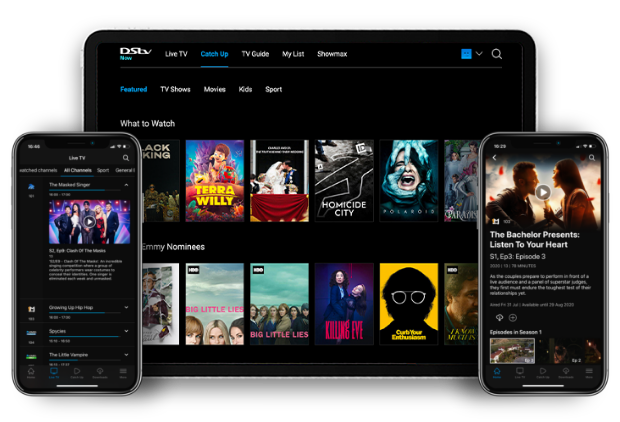Keep an eye on your inbox in your DStv app
Help
12 October 2020
Looking for a movie recommendation? How about info on cool new features on the DStv app? Look out for notifications in your DStv app’s inbox.

Wouldn’t it be great if you received a nudge when there’s a new season of your favourite show? Or what about a ping when the latest Sunday night movie becomes available to stream? That’s exactly what you’ll find in your Notifications inbox in your DStv streaming app.
Don’t have the DStv app yet?
Download the DStv streaming app for iOS and Android and start watching!
Where to find your DStv notifications inbox
Make sure you’re using the latest version of the DStv streaming app.
- Open your DStv streaming app.
- Tap the More icon.
- Tap Notifications to view your Notifications inbox.
How to clear your notifications
Once you’ve viewed your latest notifications, your notifications badge will immediately clear. Easy, huh?