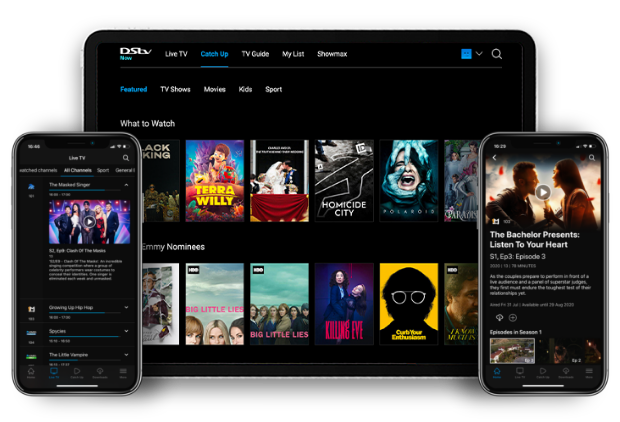How to set up profiles in DStv Now
The DStv Now app makes it easy for users to set up multiple profiles on a single DStv account.
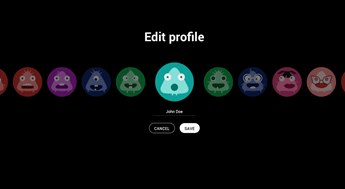
DStv Now recently launched a new profile feature for all users. The next time you log in to the DStv Now app or website, you’ll be prompted to create a profile.
Creating a profile for each family member gives each individual a personalised experience on DStv Now with separate watchlists and recommendations for series and movies that are based on your personal viewing history.
How to set up Profiles on DStv Now
Desktop:
- Visit now.dstv.com (don’t have DStv Now yet? Sign up.)
- Log in and follow the prompts to create a profile.
- Select an avatar and add a name for the profile.
- Set up additional profiles if needed.
- Start watching.
Smart TV:
- Launch the DStv Now app (make sure it’s the latest version).
- Log in and follow the prompts to create a profile.
- Select an avatar and add a name for the profile.
- Set up additional profiles if needed.
- Start watching.
Mobile:
- Launch the DStv Now app (make sure it’s the latest version).
- Log in and follow the prompts to set up profiles.
- On smartphone and tablets, the DStv Now app will remember which profile is being used on the device and automatically use that profile when opening the app. You will still be able to switch to a different profile. This is handy if you share your device with your children or family members.
FAQs about DStv Now profiles
Who has access to the profiles feature?
All DStv Now users on all DStv packages.
Can I edit my profile?
Users are able to add and remove profiles and change the avatar associated with a profile.
Can an avatar be used more than once?
Avatars cannot be duplicated across profiles.
Can I upload my own avatar?
Not yet. For now, users must choose their avatar from the predefined list.
How do I name a profile?
Profile names must be unique. You won’t be able to click Save unless the name is unique. To edit the name, click on the pencil icon.
What happens when I delete a profile?
You can delete a profile by selecting the profile and then going to the pencil icon to edit the profile. You will be given an option to Delete Profile. Once you have deleted the profile, you will lose any activity related to that profile including your Recently Watched Channels and My List rows. Only additional profiles can be deleted. The profile of the main user cannot be deleted.
How do downloads work for profiles?
Downloads are available across multiple profiles on a mobile device.
How do I lock my profile so nobody else can access it?
You cannot lock or add a PIN to a profile just yet.
What is DStv Now?
It’s the online version of DStv. If you can’t be at home to watch your favourite shows via your decoder, visit now.dstv.com and watch DStv on your laptop, tablet or phone. It’s at no extra cost to DStv subscribers, all you need is an Internet connection.