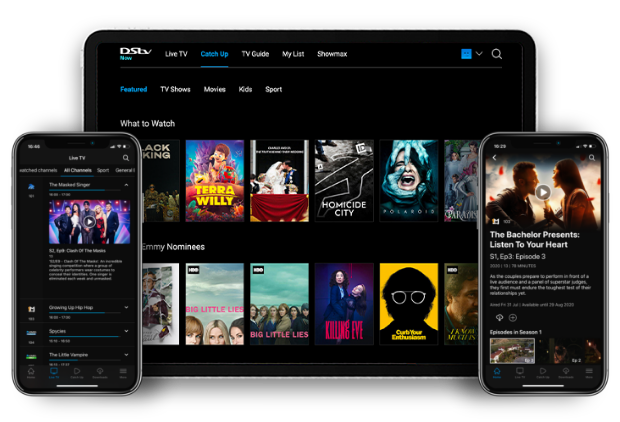Wherever you go this year this festive season (even if it’s a stay-cation), you don’t have to leave an important member of the family behind.
The DStv App brings TV to you so you never have to miss the big game, that shocking telenovela moment, the programme your kid is obsessed with, or the latest episode of the must-watch show that you and your friends are bingeing together. And even if you only have one TV at home, you can still keep the family and visitors by downloading the DStv app on a second device and watching both at the same time.
You can take your DStv with you and share a little seasonal joy wherever you go.
With the DStv App, you can watch all of the Catch Up content available to the DStv package you're subscribed to. And for super fans, you can even get early access to the latest episodes of DStv’s hottest telenovelas and reality series, and binge entire seasons of selected series in advance.
It’s already in your hands
If you have a DStv decoder and a DStv subscription, the DStv App is already waiting for you to use it – for free. And you’ll be able to stream all the shows that you watch on your decoder at home.
No dish, no decoder? No problem!
You can also access the DStv App when you sign up for DStv Streaming. All you need to do is select a DStv package, sign up for the monthly subscription and then download the app to start watching immediately. Or stream DStv on your laptop, smartphone or smart TV via your internet browser. All you need is 3G/4G or Wi-Fi and you’ll be watching all day and all night long on your desktop computer, pad, tablet, cell phone, smart TV, laptop or gaming console.
Full Stream Ahead!
With the DStv App, you can:
- Live stream all of the channels available on your DStv package via your smartphone, tablet, Android and Apple TV, as well as selected Smart TVs and gaming consoles.
- Watch all of the Catch Up content available to your package
- Download up to 25 Catch Up titles and watch them offline
- Get early access to new episodes of select shows
- Binge Box Sets of entire seasons of the shows you love
- Set up profiles to get personalised recommendations and create Watch Lists of the shows you want to watch later on Catch Up
- Download the app to a maximum of four devices, with two being able to stream at the same time
- Plan your viewing using the TV guide
Remember, the content you see on the DStv App is based on your DStv subscription.
How to download and sign on for the DStv App
- Download the App from the Google, Apple or Huawei app store
- Go to now.dstv.com and select Sign Up
- Fill in an email address, mobile number and choose a strong password.
- Click Create An Account
- Link to your DStv package using the DStv account holder’s ID number, DStv smartcard number, or DStv customer number.
- Look out for that confirmation email
- Log in and start watching!