Add Movies to your DStv Compact Plus, Compact, Family, and Access package with a click, and unlock DStv Premium Movie Channels for a month at a great price!
-
3 Premium M-Net
Movie Channels
-
High Definition
Channels
-
New movies
every week
-
No additional
hardware required
BWP 79 pm
The Perfect Pair
This Add-on requires an existing subscription, pair it up with one of our packages below
Decoders
A DStv Decoder is your key to unlocking a world of entertainment. The DStv Explora offers subscribers the viewing pleasure to record as well as access Catch Up, Showmax and Box Office. The HD Decoder is a single view decoder aimed at providing an affordable device that supports HD and XtraView. See which decoder is the best fit for your home and lifestyle.
How to get DStv
Not sure where to start in your journey to unlocking great entertainment? Follow these steps...

1. Choose a Package
Your first step on your entertainment journey is deciding which DStv package will bring the content that you love, right to your home.

2. Pick your decoder
Unlock the ability to pause live TV, record favourites and connect to the internet with the Explora, or simply get watching with our affordable HD decoder.

3. Arrange installation
Once you have explored the options and know what you want, use our easy online tool to find the nearest dealer or installer that can help you get connected.
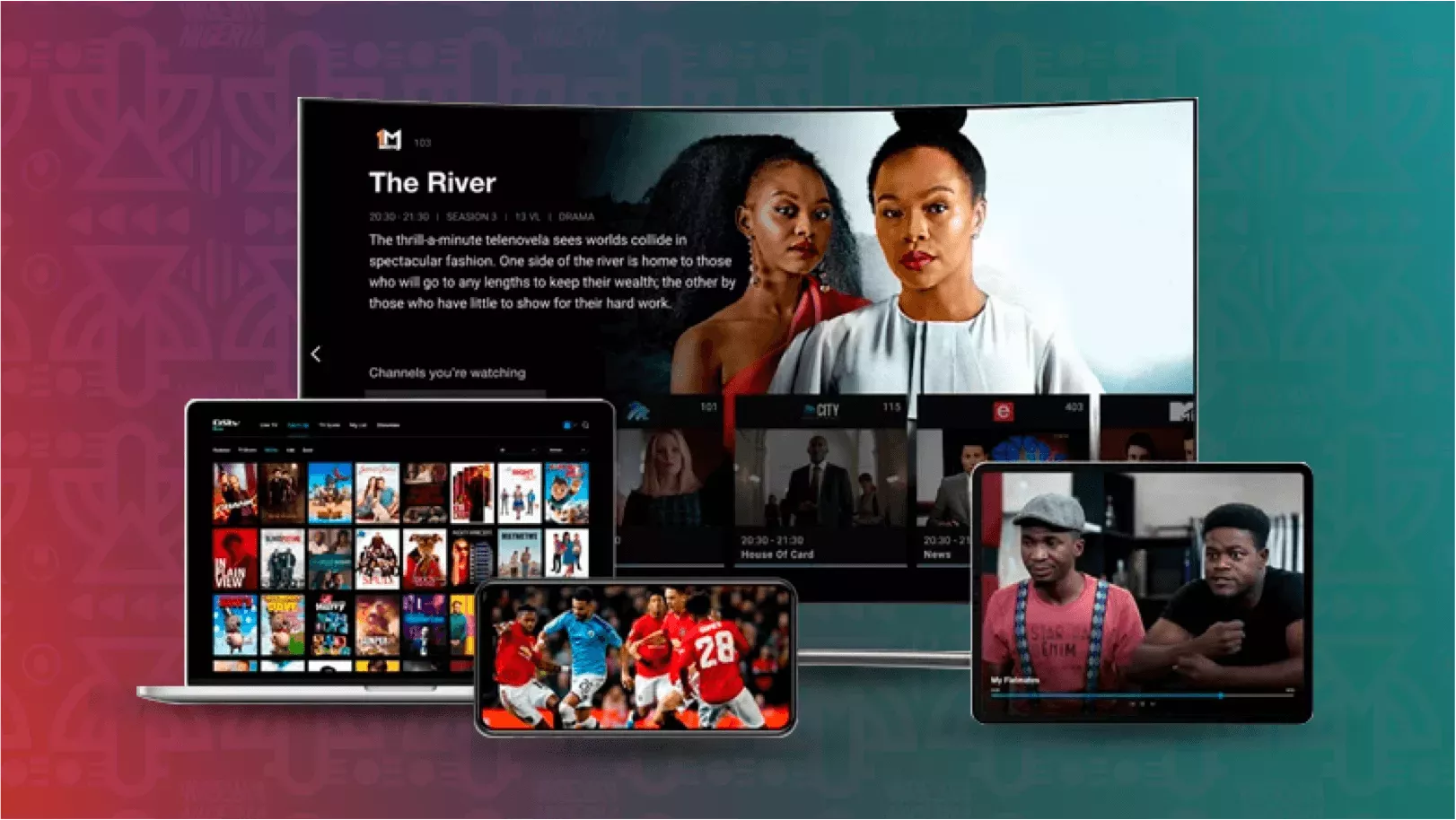
4. Enjoy your DStv!
After one of our installers has helped you get setup, you'll be ready to watch! Don't forget to download the MyDStv app to easily manage your DStv.









